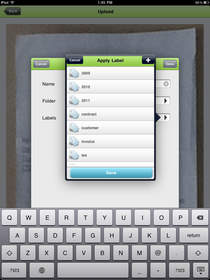CAMBRIDGE, MA--(Marketwire - Sep 14, 2011) - OfficeDrop launched its first iPad 2 optimized app today, which lets people use their iPad as a portal to their digital filing cabinet in the cloud. OfficeDrop for iPad 2 is a versatile tool that lets users scan documents using the device's camera, as well as file and share those documents with anyone, regardless of location.
For example, a business traveler can scan her itinerary, hotel and rental car reservations by simply taking a photo of each document using the OfficeDrop iPad 2 app. These documents can be linked together into a single PDF, so the user can easily access and flip through her travel plans using the iPad's touchscreen. If she receives email receipts or confirmations she can simply forward the emails and their attachments into her OfficeDrop account and access them from her iPad as well.
Once the app is open, a user's folders are immediately viewable, including thumbnail images of each document. Users can label individual documents for organization or use the app's search bar to browse documents, which OfficeDrop makes text-searchable. The app also has users covered for times when an internet connection is not available, like flying on a plane. Documents can be saved for offline use, making them accessible at any time. Any scanned receipts or clippings captured while offline can be uploaded to the cloud later, once online.
"Everything about our new OfficeDrop iPad 2 app is designed for function, with the on-the-go user in mind," explained OfficeDrop CEO Prasad Thammineni. "More and more of our customers are using the iPad for business and demanded an app from us that let them scan, search, and share documents in the cloud with a swipe of the touchscreen."
Additionally, the OfficeDrop iPad 2 app works with any iPad-connected email and PDF reader applications on the device. For example, users working in the free version of Evernote can open a PDF in OfficeDrop to store it as a text-searchable. Or, PDF email attachments can be saved directly to OfficeDrop, where they are accessible in the cloud.
OfficeDrop's iPad 2 app is available for free download in the Mac App Store here. Users need to connect their app with an OfficeDrop account for cloud storage (both free and paid plans can be viewed here).
About OfficeDrop
OfficeDrop makes it easy for small businesses to scan paper to the cloud and access documents from anywhere, at any time, from any device. OfficeDrop's cloud filing cabinet lets users sort, search and share documents -- giving paper new life and making documents collaborative. Headquartered in Cambridge, MA, OfficeDrop was founded in 2007. For more information, visit www.officedrop.com.
Contact Information:
Contact:
Erica Orthmann or Kevin Leahy for OfficeDrop
(617) 945-1915
officedrop(at)launchsquad(dot)com